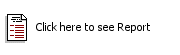Products List
Products List
The Inventory Management Module allows to create any type of product list you need to manage your inventory. You can program the list format with the "Products List Setup " option.
Report
Select the format of the list you want.
Supplier Code
Select the supplier code from the list displayed. If you want all the suppliers check "All".
Product Code
This is an eight letters mask. The system uses this mask to select the item to be printed. For example you can enter "AR" to get all the items beginning by "AR" (this function is case insensitive). If you want all the items check the "All".
Inventory Category
If you select all the items you can specify the inventory category you want to report
Inventory Group
If you select all the categories, you can specify an inventory group
Location
If you have the multi-location option you can select for which location you want this report.
Site
Type in the site description you want or check the "All" option for all sites.
Sort Order
Select the field you want the information to be sorted on. There are six different sorts available: The Description The Category The Group The Supplier
The Product code
The Site
Last updated
Was this helpful?