Purchase Order
Purchase Order
Received PO Automatic Export
Enable this option to automatically create the XML export file when entering a merchandise reception.
Current Supplier by Default
Enable this option so that the Current Supplier Item List option is automatically enabled when adding items while receiving merchandise.
Use Highest PO Number Value
Enable this option to generate the next Purchase Order number from the "highest" PO number, instead of the "latest" PO number.
Disable PO Number modification
Enable this option to prevent the PO number from being modified while using a Purchase Order Expert tool.
Include Restaurant Code in PO number
Enable this option to automatically include the Restaurant Code in the PO number.
NOTE: The Restaurant Code is configured in System Configuration / View / Options / Restaurant / Code.
Disable Item Price Modification
Activate this option to forbid users other then the system owner and distributor to change the price of inventory items when creating a purchase order or receiving merchandise in the Back-Office, or on the workstation.
Import / Export
Directory
Type in the path used for importing and exporting purchase orders in XML format. Use the folder icon to browse to your shared directory. The exported file name is Poxxxx.xml, where xxxx is the purchase order sequential number.
NOTE: If a supplier's SYSCO Number was entered in Inventory Management / File / Suppliers, the exported file name is xxxxx.POE, where xxxxx is the supplier's SYSCO Number. A background application monitors this folder to send files saved by Maitre'D to the SYSCO Food Services of Los Angeles supplier server. Once that server has treated these Purchase Order files, it returns Answer Files of it's own in the same directory.
Use Food Service Price Catalogue
Enable this option to automatically update the prices from a SYSCO Food Services supplier catalogue file every time the Inventory Management module is started.
NOTE: If a Purchase Order was generated before a new price catalogue was imported, the former price is still used for the Merchandise Reception of that PO. POs generated after the catalogue import will use the new price.
Manual Update
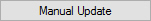
Click this button to request a price catalogue from the food service supplier server. The supplier's server must upload this file in the Directory specified above.
NOTE: If more then one supplier is setup with a SYSCO Number, you must specify the server to interrogate. A Windows Scheduler can also be used with a batch file to get the price catalogue files periodically.
Last updated
Was this helpful?

