Preferential Screen Setup
Access Preferential Screen Setup
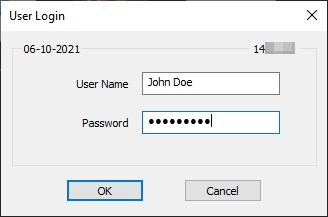
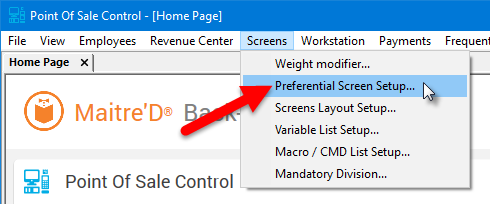
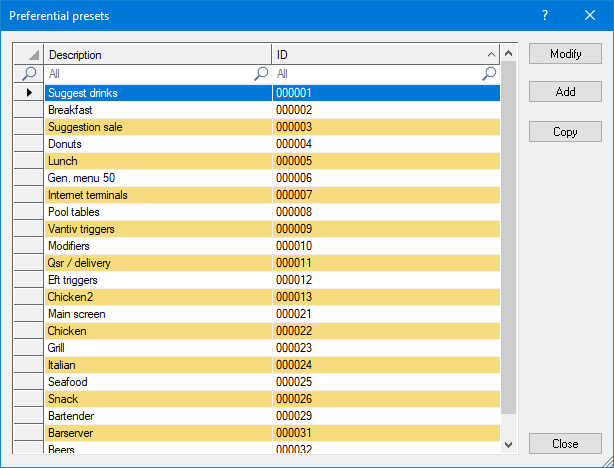



Preferential Screen Editor - Advanced POS UI
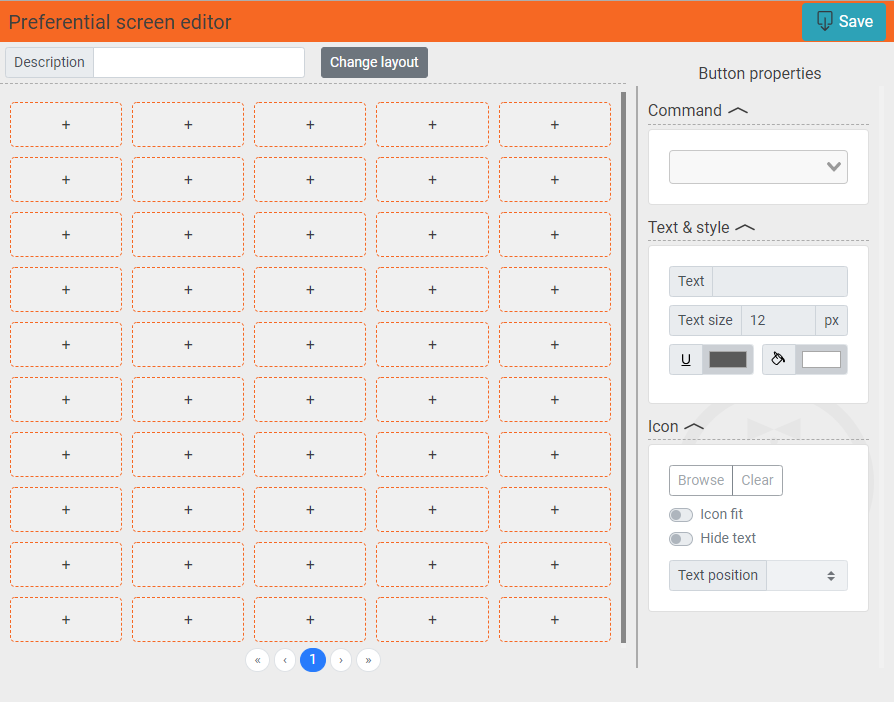
Preferential Screen Editor - Legacy POS UI
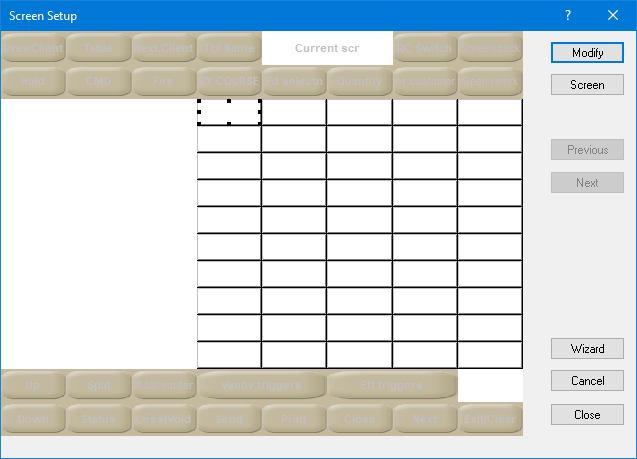
Last updated
Was this helpful?

