Inventory Items
Items
With this option you can define the format, cost, location and recipe for all the inventory items. You can display or modify it. You can also create a new product and enter preparation recipes with this feature.
Inventory Items List
After selecting the Inventory Items... option from the File menu, the list of existing inventory items is displayed.

Select an existing inventory item and click Modify to change its properties.

Click Add to create a new inventory item from scratch.

Select an existing inventory item and click Remove to delete it.

Click Close to close this list and return to the Inventory Management Module.
Show All
Enable this option to display inventory items with the Inactive option enabled.
Show Record Number
Enable this option to display the record ID in the inventory items list.
Inventory Item Properties
Code
Enter the product code for the item you want to add.
Description
Enter the full description for the item.
Bar Code Id
Enter the bar code ID for this item, as it appears on the packaging. This is especially helpful when performing an adjustment with the bar code reader on a remote handheld device.
Suppl. Prod. Code
If you always order this item from the same supplier, enter the supplier product code for this item, as it appears on the invoices.
Category
Select the inventory category to which the ingredient belongs.
Inactive
Disable this option in an inventory item currently used for adjustments, orders and receptions. Enable it in inventory items that will eventually be used for adjustments, orders and receptions in another season or site.
NOTE: When modifying a recipe, if it already contained an inactive item, the description displays it. You can change it for the generic item.
Generic Item
Enable this option in an inventory item used in the recipes of other items. Disable it in inventory items used for adjustments, orders and receptions.
In Stock
This field displays the theoretical quantity on hand.
Adjustment
This field displays the last adjustment date.
items Format
Purchase
Select from the list the inventory unit in which the supplier sends this ingredient to you.
Inventory
Select from the list the inventory format in which you store this ingredient. The inventory format is the unit you use to count the ingredient during physical inventory.
Inventory Quantity
Enter the ratio between the inventory format and the buying format. For example, enter 4 if there are four cans in a case. If your buying unit is "recipe", enter the number of inventory units your recipe is able to produce.
Usage
Select from the list the way you intend to use this ingredient from your inventory.
Usage Quantity
Enter the ratio between the inventory format and the usage format. For example, enter 16 if there are sixteen ounces in a can.
Calories
If you know how many calories are in the quantity you chose for the "Usage format", enter the amount. The Back-Office is able to use this value to calculate the total calories for recipes once you enter all ingredients.
Minimum
Enter the minimum quantity of this ingredient that you want to keep in stock. The Back-Office uses this quantity in the Order Report . The quantity represents the inventory format.
Maximum
Enter the maximum quantity of this ingredient that you want to keep in stock. The Back-Office uses this quantity in the Order Report . The quantity represents the inventory format.
Automatic Conversion
This option is used with an inventory item that also has a recipe. When the Automatic Conversion is enabled, all of the inventory items within the recipe will be updated when entering a new purchase.
Example: Suppose that you are buying chicken. Each chicken has two breasts and two legs. You can create three inventory items: CHICKEN, BREAST, and LEGS. Inside your CHICKEN inventory item, you would build a recipe with 2 BREAST and 2 LEGS. Doing so, when you buy a CHICKEN, the system will automatically adds 2 BREAST and 2 LEGS in you inventory.
NOTE: In our example, the main inventory item (CHICKEN) will not be updated. Only the inventory items within the recipe will.
Automatic Production
Select this option if your inventory item has a recipe and you want to update your inventory each time this item is sold. Otherwise, the inventory will be updated only when you make a Production.
Items Cost
Cost
Enter the cost of the inventory item according to the buying format.
Sale Price
If you are using the Billing option, enter here the sale price when you are selling this inventory item.
Average Cost
For a new inventory item, the Average cost is the same amount as the one you have just enter in the Cost field. That's the only time you should change this number. It will be updated automatically each time you enter a new purchase.
Surcharge %
The surcharge is a percentage of the cost of the item on invoices from some suppliers. Enter a surcharge percentage which is applied on the item price before calculating the average cost when an invoice is completed. When entering a purchase invoice for such a supplier, you do need an account to track the surcharge.
Supplier
Enable from the list the supplier for this inventory item.
Previous Supplier
Name of the Previous Supplier.
Last Cost
Cost before the last price change.
Last Increase
Date of the last price change.
Items Location
This option allows to check the quantity of an item in stock in all the inventory locations. The site, current stock level, last adjustment date and sales value are listed for each location where this item can be found.

Click the Site button to enter the site name you want to assign to this inventory item in this location. Sites are used when generating reports to group specific inventory item together.

Select a location and click the Modify button to perform adjustments for the inventory item in the selected location.
NOTE: This button only appears with Distributor access level.

Select a location and click the Delete button to permanently remove it.
NOTE: This button only appears with Distributor access level.
Location Details Fields
These fields displays the inventory figures recorded for the past and present Week, Period, and Month.
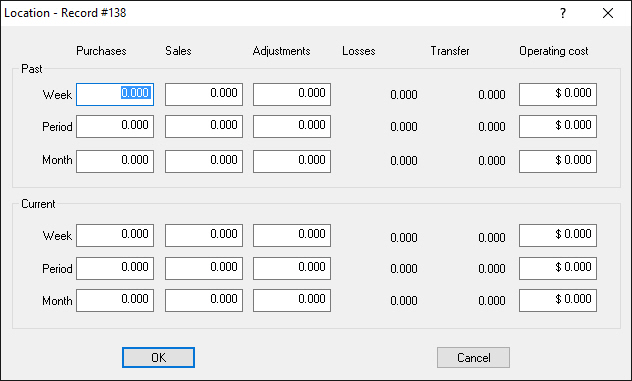
NOTE: These fields can only be seen by clicking the Modify button with the Distributor access level.
Items Recipe
Inventory Recipe:
Choose an inventory recipe.
Quantity
Quantity of this item used in this recipe.
Units
Unit used for this item in this recipe.
Description
Description of the Inventory Items used in this recipe.
Unit Cost
Unit cost for this item in this recipe.
Cost
Total cost of this item in this recipe.
Calories
Calories of this item in this recipe.
Ratio
This field is only used by the Automatic Conversion option, and show the percentage of the buying cost applied to this item.
Main
Enable this field to make this the main ingredient essential to the sale of the item.
Last updated
Was this helpful?

