Download Maitre'D Setup Files
Download Maitre'D Setup Files
Logon to the Maitre'D Distributor Portal
Access the Software Downloads Section
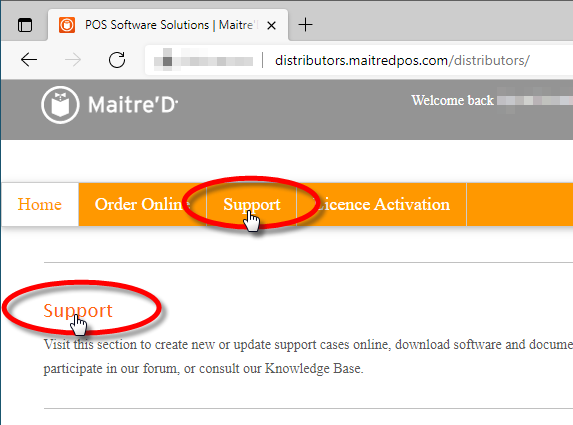
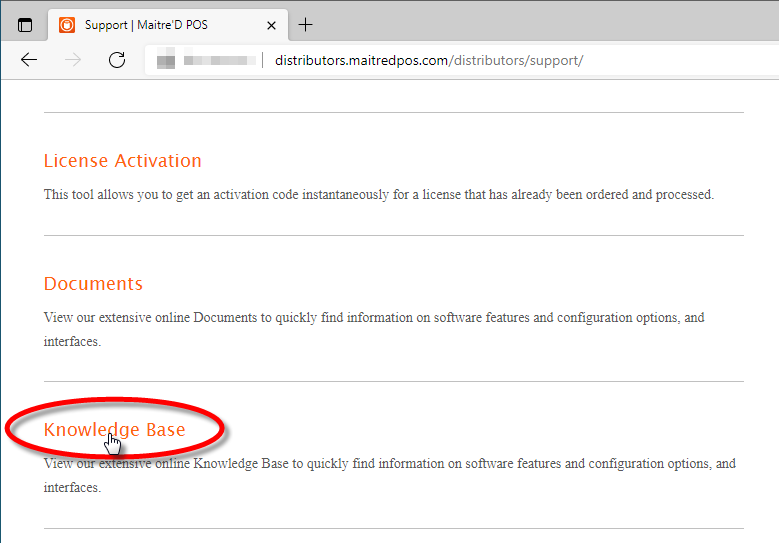
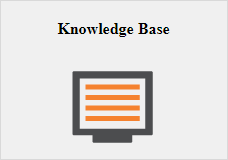

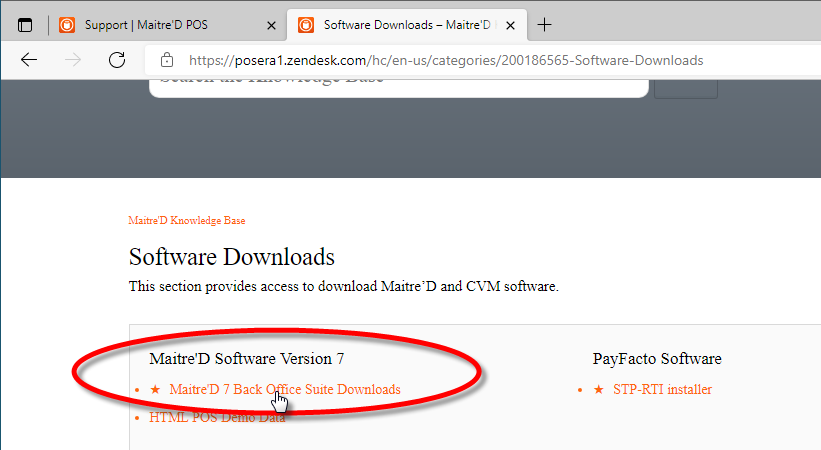
Download the file(s) you need
Service Pack Update
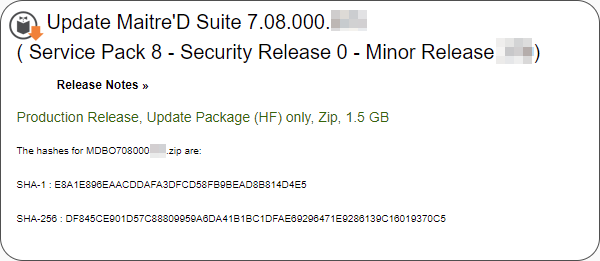
Maitre'D Back-Office Full Install
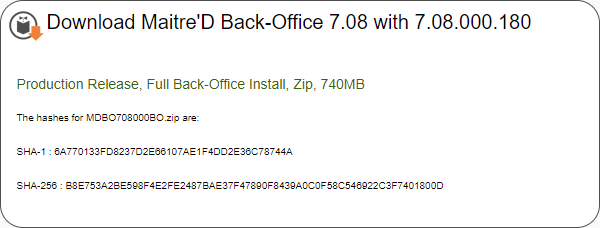
Maitre'D Back-Office DVD
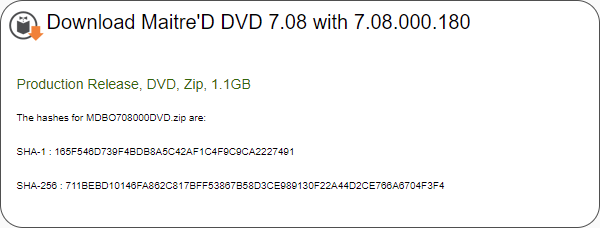
Last updated
Was this helpful?

