Printer Type Setup
Printer Type
The Printer Type option allows to define the printer you are using with the workstations. You may define your own printer if it is not listed in the printer options. If you define your own printer, you will need to find special codes listed in your printer manual to activate each printer function.
Setup branch
Name
Type the model name of the printer that is being programmed.
Memory
Type in the amount of memory (in bytes) that the printer has. The memory is the printer buffer.
Time Out
Type in the amount of seconds the Back-Office waits for a reply from the original printer before the system sends data to the replacement printer.
Bar Code Start
It is possible to print the check number as a bar code on the guest check. Enter the 16 characters requested to determine the "Bar code Start" code.
Bar Code End
It is possible to print the check number as a bar code on the guest check. Enter the 16 characters requested to determine the "Bar code End" code.
1 Color Ribbon
Enable this option if the printer uses a one-color ink ribbon. This option causes the printer to alternately use both sides of the ribbon. Otherwise, the printer uses ribbons with more than one color.
Logo
Select this option if the invoice paper has the restaurant logo at the top of each form, or to print the Logo with a compatible printer.
NOTE: To print the restaurant name and address under the Logo, enable the Print Logo And Address option of Point of Sale Control / Revenue Center / Options /Check. To generate the Logo from the printer, you must enter the proper hexadecimal code in Page Setup field of Point of Sale Control / Workstation /Printer Type / Codes.
Xon/Xoff
Enable this option if the printer uses the XON/XOFF communication protocol.
Two Copies
Enable this option if your printer is able to print two copies of a credit card authorization slip using carbon paper. Disable this option if your printer is not using carbon. This option is only used when the Electronic Funds Transfer module is installed.
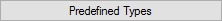
Click this button to choose a printer from the predefined printers list.
Last updated
Was this helpful?

