Adjustment History
Maitre'D's adjustment history report shows you the history of adjustments according to your specifications. From the report filter window, select the dates, locations, items, categories and groups to be included in the report. The following is a sample of the adjustment history report:
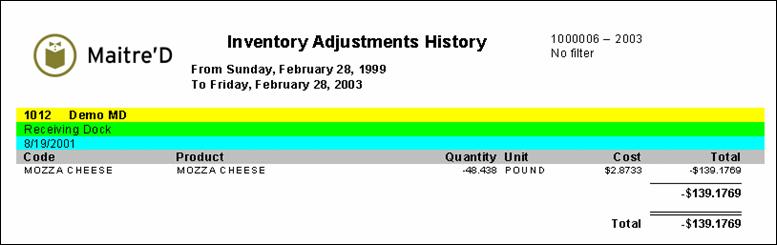
For each location, this report is divided in two parts. The first line provides you with:
Date:
Date the adjustment occurred.
The second part provides you with:
Code:
Inventory item code.
Product:
Inventory item description.
Quantity:
Difference between theoretical quantity and physical quantity on adjustment date.
Unit:
Inventory format
Cost:
Price worth per inventory format.
Total:
Total value of the adjustment.
Last updated
Was this helpful?

