Customers
Customers
The Customers option from the File menu allows to add, modify or remove members from the Accounts Receivable database.
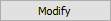
This key allows to modify information on Accounts Receivable customer's record. Select the record to modify and click on the MODIFY key. The Accounts Receivable customer's record will display and you will be allowed to change any field.

This key allows to add a new customer record to the A/R database. When you click this button, a blank account record will display asking to enter the basic information for that customer.

This key allows to delete a customer record from the Accounts Receivable database. Select the record to delete and click on the REMOVE key. A warning message will prompt you for a confirmation to delete that record. Click on OK to delete this record.
Code
Enter the Accounts Receivable customer code that will be used at the workstation when closing a check. This code can be alphanumeric.
Name
Enter the customer full name.
Address 1, 2, and 3
Enter the complete customer address in the three available lines.
Postal Code
Enter the zip code for the address.
Reference
If this Accounts Receivable is a company, you can enter a reference name.
Phone
Enter the phone number of the customer.
Inactive
Enable this option to make this account unavailable on the workstation and statements instead of deleting it.
% To Account
When you swipe an Account receivable card, enter the % of the check amount that will be applied to this account. The remaining amount must be close using another media type. Set this field to 0.00 to disable the function.
Auto discount
Select the discount you want to apply automatically to this customer.
NOTE: For the automatic discount to work only with A/R customer cards, disable this discount in P.O.S. Control / Employees / Configuration / Discount and enable the Discount on Card Only option in P.O.S. Control / Employees / Configuration / Invoice / Payment.
Revenue Center
Select the revenue center to switch to when this customer's account is used on a fast-food transaction, thus applying special member's only prices.
NOTE: You must also enable the Change Revenue Center option and set the Revenue Center Switch to Anytime in P.O.S. Control / Employees / Configuration / Order / Command. You can also enable the Discount on Card Only option in P.O.S. Control / Employees / Invoice / Payment to limit this special to card bearing members only.
Credit Limit
Enter the customer credit limit. This limit will be verified when you make a charge for that customer.
Amount Due,Total Amount,Available Credit
NOTE: You will not be able to edit the "Amount Due, Total Amount and Available Credit" fields. These fields are updated every time an A/R transaction is made for that record.
Frequent Diner
Member
If this customer is a member of your Frequent Diner database, select his record from the drop-down list.
NOTE: If Custom Cards are used for Frequent Diner cards and Account Receivables cards, the custom card definition has to be setup in the A/R media type # 49 only, and the Frequent Diner numbers have to include all digits of the cards, even if some leading characters are the same on all cards. The employee have to touch the Frequent Diner button and only then swipe the card.
Last updated
Was this helpful?

