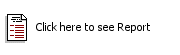Reorder on Production Schedule
Reorder on Production Schedule
This option will print a reorder suggestion according the information you have entered with the "Production Schedule " option.
Supplier Code
Select a supplier code from the list.
Inventory Category
If you select all the items, you can specify the inventory category you want to report.
Inventory Group
If select all the categories, you can specify an inventory group.
Location,Department
With the multi-locations option the system gives you the possibility to select a specific location in a drop-down list. If you want this report for all the locations just check the "All" option. In this case you will have to specify if you want a specific department by selecting its name or by checking "All' option if you want all of them.
Sort Order
Select the field you want the information to be sorted on. There are four different sorts available: The Description The Category The Group The Supplier
The following information will be printed on this order:
Code
The product code of the inventory item.
Description
The product description of the inventory item.
Supplier
The description of the last supplier.
Inventory Category
The inventory category belongs to.
Quantity Needed
This is the quantity you should need according the information entering with "Production Schedule" option.
Quantity on Hand
The actual quantity in stock using the inventory formats.
Inventory Unit
The inventory format of this item.
Reorder Suggestion
This is the quantity you should order (using the buying format) to get enough stock for the production.
Buying Unit
The is the purchase format.
Cost
This is the last unit price you paid for this item.
Total
The total dollar amount to purchase. The last line of this column will show you the complete total.
Last updated
Was this helpful?