Employee
This option allows to access the Employee File relating to Time and Attendance. For each employee, you can record his address, phone number, salary and task. You will also be able to consult his working schedule and time card.
When you access an employee record, depending on the configuration of the Time and Attendance module, the screen you will get will be different. If the US Screen field is disabled, you will get the simplified screen, which is usually used in Canada. If this option is enabled, Maitre'D will show you the screen used in the United States.
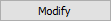
Select an employee record and click this button to modify an employee record.

Click this button to add a new employee record.

Select an employee record and click this button to remove an employee record.
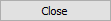
Click this button to close the employee list.
Employee
Employee Code
When you enter a new employee into Time and Attendance, you must assign the employee a Time and Attendance code. This code must be a number over 1000. This code need not be the same as the employee's P.O.S. Control number, and there can be an unlimited number of employees in Time and Attendance.
Name
Enter the employee's name in this field.
Address 1 Address 2 Address 3
Enter the employee's address, street, city, state or province, zip code, country,
Area Code
Enter the employee's Area Code
Phone
Enter the employee's Phone number
Setup
Server Number
This field shows the P.O.S. employee number for this Time & Attendance employee. You cannot modify this field.
Password
If you wish, you can enter a numeric password for the employee to use when punching in and punching out from the touchscreen workstation.
Security
When you use Security Levels, you can assign an access level to each employee. This access determines whether or not the employee has access to other employee's files. To use this option, you must check the Security Level field in P.O.S. Control / View / Options. The lowest level is 1, and the highest is 6. The employee cannot access the employee's own file, but only those of employees who are assigned a lower access level, except in the case of a level 6 employee, who has access to anybody's file.
If you are using security levels, you usually must enter a password in the Time & Attendance employee file. This is the password that is required when accessing employee files on the touchscreen workstation.
Payroll Code
Enter here the code used for export files. Also, if you are using the Borrowed field, you can note here what is the employee's code at the other restaurant.
Language
Enter the language the touch screen messages should appear in when the employee punches in and punches out
Supervisor
If this option is enabled, the employee has access to the following functions on the touch screen workstation: Employees on the Clock, Time Clock Adjustments, Turn Time Clock Off. For more information on these functions, refer to the Touch screen Workstation User Guide. Usually, only management personnel have the SUPERVISOR function.
No Punch Edit
Enable this option to prevent an employee with the above Supervisor option enabled to edit punches from the workstation.
Last updated
Was this helpful?

