Menu display
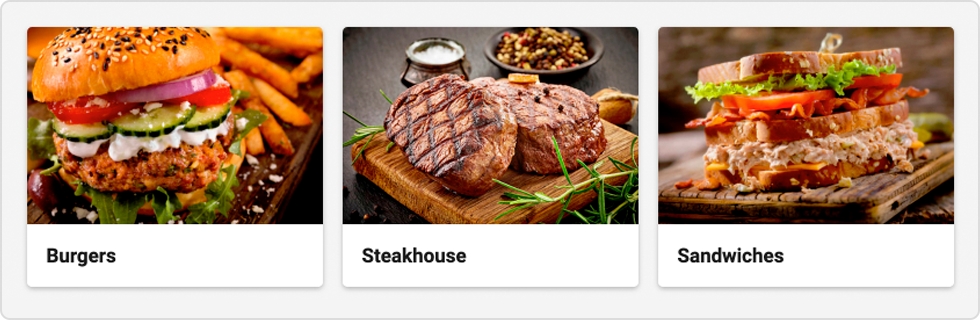
The menu display is a tool for changing the order and visibility of categories and products constituting a menu.
Reach menu display
Click on the branch to which you want to apply changes.
In the inventory section of the navigation bar, go to Menu Display.
Then click on the Online catalog. This catalog contains your online ordering menu.
Change the menu display
Click on the desired category and, while keeping the mouse button pressed, drag the category to the desired location.
Open a category by clicking on it.
To make a product invisible, uncheck this product. Note that categories with no visible product will not be displayed on your online menu.
To move a product, click on the desired product and, while keeping the mouse button pressed, drag the product to the desired location in its category.
Click on Save when you're done with your changes.
Was this helpful?

