By Number
Maitre'D by number report is an invoice report that provides a list of the selected invoices (checks). From the report filter window, select the invoices and the employees to be included in the report. The following is a sample of the by number report:
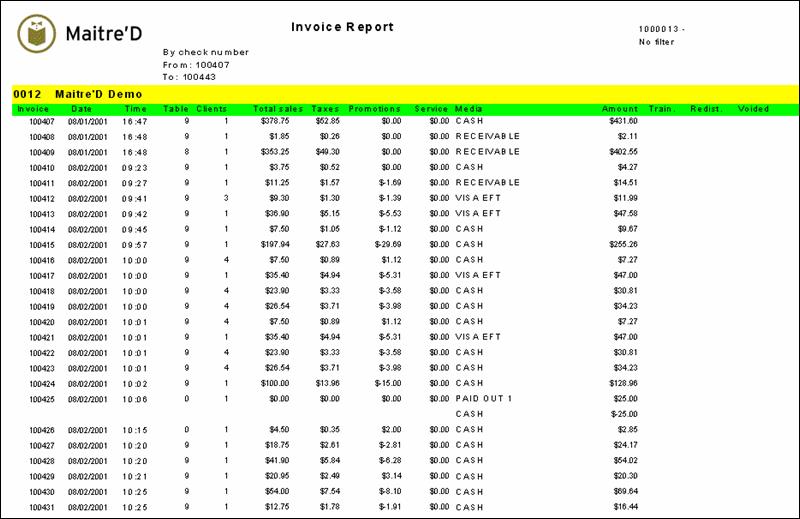
Invoice:
The check number
Date:
Date of the transaction
Time
The time the check was printed out for the first time at the workstation
Table:
The table #
Clients:
The number of customer on the check
Total sales:
The sub total of the check, excluding discounts, service charge, gratuity.
Taxes:
Total tax applied to the check
Promotions:
Total discount applied to the check
Service:
Total service charge applied to the check
Media:
The media type used to close the check, if this field is blank than the check that has been redistributed or the table was voided
Amount:
Check's total: the amount charged to the media type
Train.:
The check was done by an employee under training
Redist.:
The check was redistributed: transferred , reprinted with a different amount of customer checks
Voided:
A table with a printed check was voided from the workstation or from the Back-Office
At the bottom of the last page you get some totals. The totals do not include any information from checks done by an employee under training, redistributed checks or voided tables
Invoice count:
Total amount of invoices (checks) for the selected period of time.
Clients:
Total invoiced clients for the selected period of time.
Total sales:
Total invoiced sales for the selected period of time excluding discounts, service charge, and gratuity.
Taxes:
Total invoiced taxes for the selected period of time.
Promotions:
Total invoiced discounts for the selected period of time
Service:
Total invoiced service charges for the selected period of time
Amount:
Total invoiced gross sales for the selected period of time.
Last updated
Was this helpful?

