Advanced
Advanced
LAN Type
Choose a network type from the list.
TCP/IP Port
Enter the TCP/IP port number of your computer (default value is 1001).
TCP/IP Server
Enter the TCP/IP server address of your computer. It will be 4 numbers between 0 and 255 separated by dots (enter 0.0.0.0 to have Maitre'D use the current IP address assign to this computer).
Miscellaneous
Use Local Workstation
Enable this option to use a local workstation, this workstation will be the last.
Local Workstation Fast Exit
Enable this option to allow the use of the fast exit code from the local workstation application. (999).
NOTE: If you disable this option, allow managers to exit from the local workstation application by enabling the Can Exit POS option in Point of Sale Control / Employee / Configuration / Order / Command.
Can Close Server
Enable this option to allow to close your Maitre'D server.
Always Put Workstation on Foreground
Enable this option if you want your workstation to always stay on top (Workstation on Back-Office version).
Use Inactivity Timeout
Enable this option so that if a module is left open for 30 minutes without any activity, all modules will be closed and the Back-Office application will come back to the Login screen.
NOTE: This option is required for PCI-DSS Compliance on systems using the Electronic Funds Transfer module.
Use Username Login
Enable this option to force Back-Office users to logon using a user name and a password.
NOTE: This option is required for PCI-DSS Compliance on systems using the Electronic Funds Transfer module.
Use Reward Coupons
Enable this option to allow the use of coupons from Point of Sale Control / Frequent Diner / Reward Coupons.
Use Messages Center
Enable this option to allow the use of messages from Point of Sale Control / Employees / Messages Center.
Use Event Manager
Enable this option to allow the use of the Event Manager tool.
Log
Server
The Log Option allows to start and view operations trace about Maitre'D server application. This option is for troubleshooting purpose and should be use only with the supervisor of your Maitre'D reseller.
Serial
Enable this option to activate the serial log.
Datapac
Enable this option to activate the Datapac log.
Network
Enable this option to activate the network log.
OPOS
Enable this option to activate the OPOS communication log.
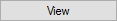
Click the View button next to a log to display it.
Last updated
Was this helpful?

