Inventory Report
Maitre'D's Inventory Report is one of the most interesting reports you can generate from the inventory system. This report shows, for each inventory item, information such as beginning stock, purchases, transfers, sales, losses, ending stock, variance, value, operating cost and turn over for the time period requested. This report is available on daily, weekly, period and monthly basis. From the report filter window, select the appropriate period, suppliers, inventory items, categories, groups, locations and departments to be included in the report.
Inventory Report Sample
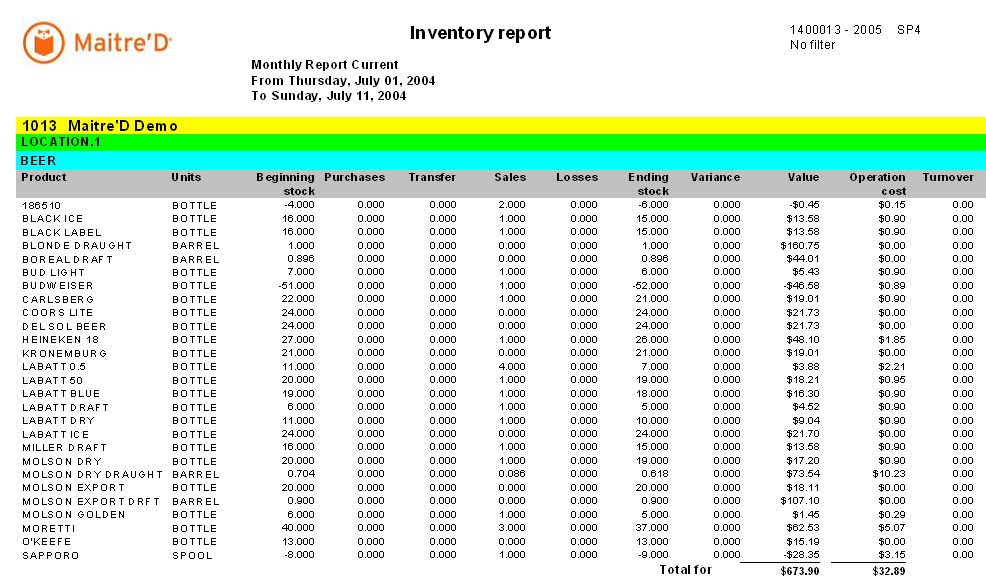
Restaurant name (in the yellow bar)
The restaurant code as well as the restaurant name is displayed.
Location (in the green bar)
The report is divided by inventory location within the restaurant. If there is only one location, the green bar will say “Default location”. Otherwise, the name of each location will appear in the report.
Category (In the magenta bar)
Category this inventory item belongs to.
Product
Description of the inventory item.
Units
Inventory format the item is counted in.
Beginning Stock
Quantity of inventory item in stock at the beginning of the selected period.
Purchases
Quantity of items purchased in the selected period
Transfer
Quantity of items transferred to or from other locations within the restaurant
Sales
Quantity of inventory items used as the result of sales
Losses
Quantity of inventory items wasted
Ending stock
Quantity of inventory item in stock at the end of the selected period.
Variance
Variation of the stock quantity that cannot be explained by sales or wastage, calculated after a physical inventory count.
Value
Total value of the remaining stock.
Operation cost
Total value of stock lost due to wastage and negative variance.
Turnover
Average number of days that an item remains in stock before being used.
NOTE: This report is sorted alphabetically by Inventory Categories, and then each category is sorted alphabetically by Inventory Item Description.
Inventory Report (This Morning or Now)
If a specific moment is chosen, such as This Morning or Now, the report will show less information.
Inventory Report Sample (Specific moment)
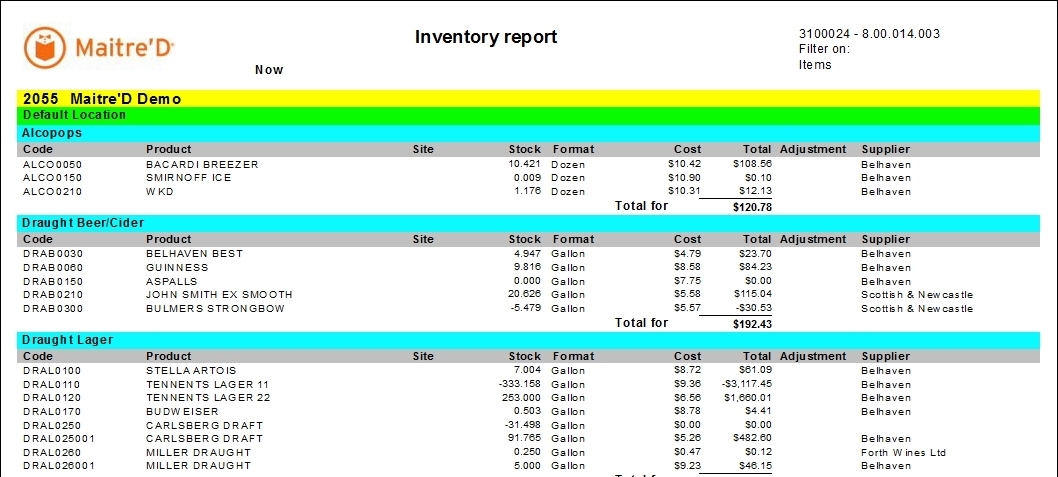
Code
Code of the inventory item.
Product
Description of the inventory item.
Category (In the magenta bar)
Category this inventory item belongs to.
Site
Physical site where the item is located.
Stock
Quantity of inventory item in stock.
Format
Inventory format the item is counted in.
Cost
Cost of inventory item per inventory unit.
Total
Total cost of inventory item for the quantity in stock.
Adjustment
Last date a quantity adjustment was made on that item.
Supplier
Name of current supplier of the inventory item.
NOTE: This report is sorted alphabetically by Inventory Categories, and then each category is sorted alphabetically by Inventory Item Description.
Last updated
Was this helpful?

