Top 15 items by cosolidated
Maitre'D Top 15 items consolidated Report shows information of top 15 items of all Revenue Centers condensed together, for the date or the period of time requested. From a report filter window, you select the appropriate date or date range, categories, divisions, Revenue Centers and modes for which you need information. The following is a sample of the Top 15 items consolidated report:
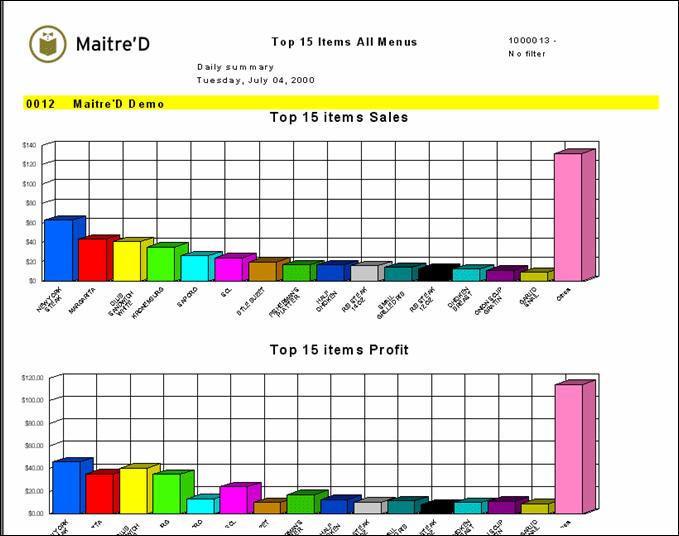
You get a graphic of the top 15 items sold for all Revenue Centers condensed. You can visualize and compare the $ sales and the $ profit between those top items. Under net you can find a list of the top 15 items with the following information: For each Revenue Center and mode you get a graphic of the top 15 items sold. You can visualize and compare the $ sales and the $ profit between the top items. Under net you can find a list of the top 15 items with the following information:
Quantity:
Total quantity sold
Description:
Revenue Center item description from the POS Control module, it corresponds to the regular description
Id:
Corresponds to the Revenue Center item # from the POS Control module.
Sales:
Total gross sales (before any discount is applied) for the Revenue Center item
Percent:
Percentage the Revenue Center item sales towards the top 15 items total sales
Cost:
Revenue Center item cost from the POS Control module
Profit:
Is the Revenue Center item Sales less the Revenue Center item Cost
Percent:
Is the Revenue Center item Profit divided by the Revenue Center item Sales multiply by 100 Then you find a total quantity, total sales, total cost and total profit for the top 15 items
Last updated
Was this helpful?

