PLU Sales Summary by Item
Maitre'D PLU sales summary by item report shows PLU information by sales items for the date or the period of time requested. From the report filter window, select the appropriate dates, PLUs, and sales items to be included in the report.
The following is a sample of the PLU sales summary by item report:
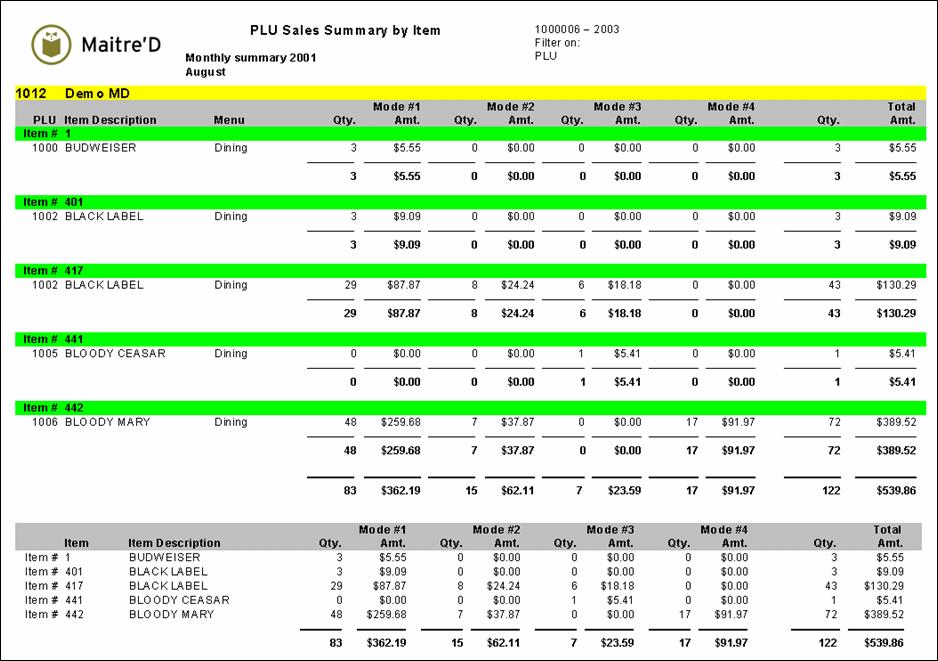
This report is divided in two sections. For each sales item number, from P.O.S. Control, the first three columns of the first section provide you with:
Item #
Code of the PLU.
Item description
Description of the PLU.
Revenue Center
Description of the Revenue Center.
For each sales item, the next eight columns of the first section provide you with:
Qty.
Quantity of PLU sold in each mode, by PLU and total for all PLUs.
Amt.
Value of PLU sold in each mode, by PLU and total for all PLUs.
For each sales items, the last two columns of the first section provide you with:
Qty.
Quantity of PLU sold in all modes, by PLU and total for all PLUs.
Amt.
Value of PLU sold in all modes, by PLU and total for all PLUs.
For each sales item, the first two columns of the second section provide you with:
Item #
Code of the sales item in P.O.S. Control.
Item description
Description of the sales item.
For each Revenue Center, the next eight columns of the second section provide you with:
Qty.
Quantity of sales item sold in each mode, by sales item and total for all sales items.
Amt.
Value of sales items sold in each mode, by sales item and total for all sales items.
For each Revenue Center, the last two columns of the second section provide you with:
Qty.
Quantity of sales item sold in all modes, by sales item and total for all sales items.
Amt.
Value of sales items sold in all modes, by sales item and total for all sales items.
Last updated
Was this helpful?

