Printer Types - QR Code
Use these options to configure the QR Code printout for receipt printers. Maitre'D uses Epson ESC/POS codes for this purpose. Any printer that is Epson ESC/POS compatible and which supports these codes will be able to make use of them.
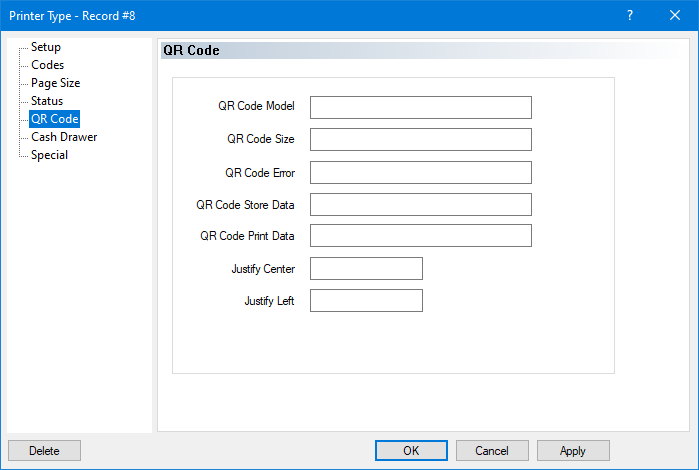
NOTE: Older printer models may not be able to support QR codes. For example, the Epson TM-T88III (or older revisions) does not support QR Codes. An Epson TM-T88IV or later is required for QR Codes to print. Make sure to check with the manufacturer to see if your printer model supports QR Codes before attempting to use them.
QR Code Model
Type in the ESC/POS code for the QR Code Model to use. This is the code that tells the printer which QR Code model to use.
QR Code Size
Type in the ESC/POS code for the QR Code Size. This is the code that tells the printer which size of QR code to print.
QR Code Error
Type in the ESC/POS code for QR code error. This is the code which tells the printer what to do in case of error.
QR Code Store Data
Type in the ESC/POS code for QR Code Store Data command. This is the code which tells the printer to start storing QR Code data in its internal memory.
QR Code Print Data
Type in the ESC/POS code for QR Code Print Data command. This is the code that tells the printer to start printing the QR Code.
Justify Center
Type in the ESC/POS code for the Justify Center command. This code tells the printer to print centered on the paper roll.
Justify Left
Type in the ESC/POS code for the justify left command. This code tells the printer to print starting from the left side of the paper roll.
Related Topics
Last updated
Was this helpful?

