Printer Types - Special
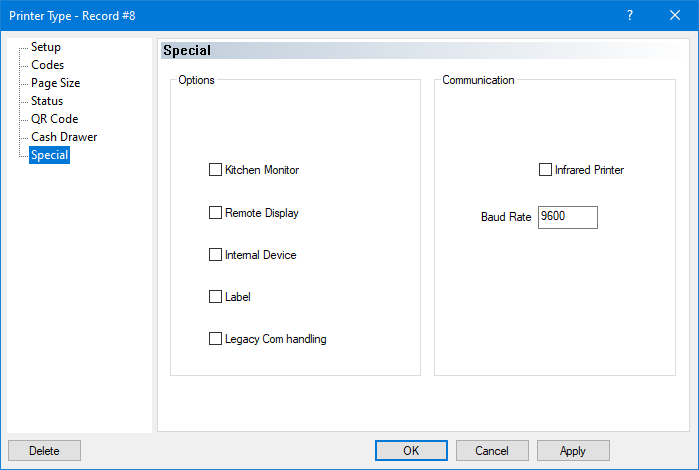
Kitchen Monitor
Enable this option if the printer type you are defining is a KDS monitor from PayFacto.
Remote Display
Enable this option if the printer type you are defining is a Remote Display.
Internal Device
Enable this option if you are using an internal printer, such as the embedded printer in a SHARP 5300 POS terminal.
Label
Enable this option to print coupons as labels to stick on packages. Each coupon will include the current and total label count. For Delivery orders, Kitchen coupons will also show the Delivery number, and Delivery 2 coupons will include the client address, name and check total and number.
Legacy Com Handling
Enable this option to force Maitre'D to send "Purge" commands to older serial printers.
NOTE: This option should only be used on very old printers, and only if the printer won't print without this option. If the printer works with this option disabled, leave it disabled.
NOTE: For best output we also recommend enabling the following options:
Items without Quantity: Point of Sale Control > View > Options > Configuration > POS.
Compilation: Point of Sale Control > Revenue Center > Options > Options > Kitchen.
Modifier On Same Line: Point of Sale Control > Revenue Center > Options > Options > Kitchen.
Separate Order: Point of Sale Control > Workstation > Logical Printer.
Enlarged: (Enabled for Sales Item, Disabled for Modifiers) Point of Sale Control > Revenue Center > Item Setup > Configuration > Printing.
Communication
Infrared Printer
Enable this option if the printer is using infrared communication.
Baud Rate
Enter the baud rate of the printer.
Related Topics
Last updated
Was this helpful?

