File
Licenses
The License option allows to view the options that are currently available on the active Maitre'D license. Additional modules, interfaces and components can be purchased through your Maitre'D Reseller or Sales Representative. Once purchased, they can be activated here.
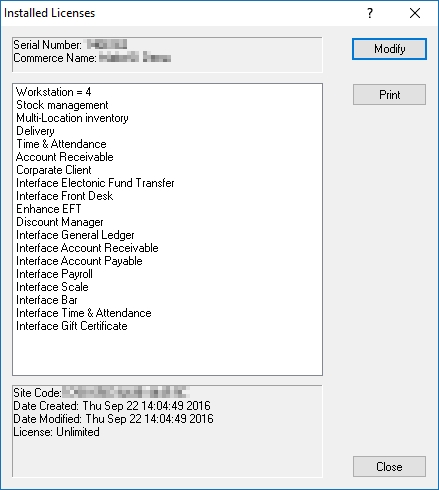
Serial Number
Each Maitre'D installation has a unique serial number. You will need to provide this number when purchasing additional Maitre'D components or when calling the Help Desk.
Commerce Name
This is the commerce name that was assigned when the license was originally activated. It appears in the header of guest checks and receipts, as well as on the header of reports generated from the Report Center module.

Use the modify button to generate a site code and display the prompt that will allow you to enter an activation key for newly purchased Maitre'D components.
NOTE: The activation key can only be generated by authorized Maitre'D Resellers using the Maitre'D Distributor Portal, or by Maitre'D Help Desk Specialists.

Use the Print button to print the license information on the default printer.

Use the Close button to close this screen and return to the Maitre'D Back-Office.
Printer Setup
This option is driven by the operating system. This option allows to select the printer and parameters you wish to use to print your reports.
Print Last Report
This option allows to view the last report requested and to reprint it if necessary
Log
The Log option allows to start and view operations traces about Maitre'D Main Module.
Log Level
Three different Log level are available: Standard, Detail and Debug.
This option is for troubleshooting purposes and should only be used with the supervision of a certified Maitre'D specialist.
![]()
Use the View button to access to log file.
Last updated
Was this helpful?

