Medias Summary (Invoices)
Maitre'D medias summary (Invoices) report provides you with a total quantity and a total $ amount for each invoice for the selected date or period of time. It also gives you a total tip amount and total tip fees per invoice. Take note each media type must have the field "included in report" enabled to show up on the media report. From the report filter window, select the appropriate date and time range, Revenue Center, media type and employees to be included in the report. Take note the media type filter is for the media type 2 to 25 only from your POS Control module. The following is a sample of the medias summary (Invoices) report:
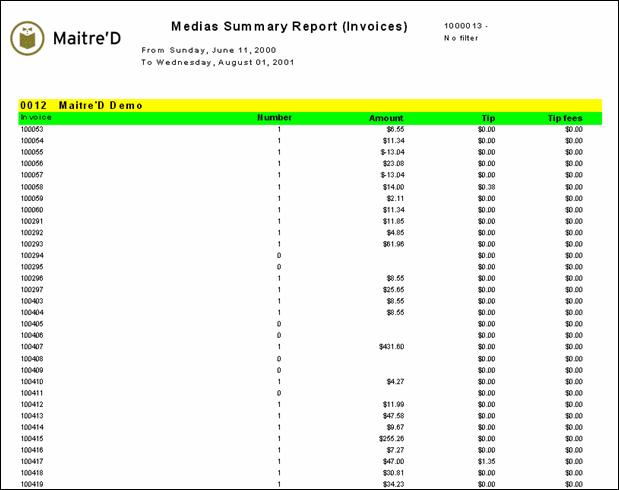
Invoice:
Invoice #, check number
Number:
Quantity of payment made on the invoice (includes media type 1 to 25, receivable and room charge). If quantity is 0 then your field "included in report' is disabled under the media type from the POS Control module
Amount:
Total $ amount for all invoices, including the invoices done under training
Tip:
Total tip amount for all invoices, including the invoices done under training
Tip fees:
Total tip fees for all invoices, including the invoices done under training
Last updated
Was this helpful?

