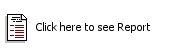File
Daily Deposit
Generating the Daily Deposit When you are doing a Daily Deposit, Maitre'D creates a file that can be imported into an accounting software. It also generates the Daily Deposit Report showing in an accounting format all P.O.S. divisions, discounts, taxes and media types. You must perform a daily deposit for each day. When you enable this option, Maitre'D shows you in a Daily Deposit sheet, the sales information to be deposited the next day:
Deposit amount
Enter in this field your deposit amount. The amount that was calculated by the Back-Office according to your sales is displayed in the Transactions field on the right side of your screen. If your deposit amount does not match the Transactions amount, you will need to justify the difference.
Deposit Number
Daily deposit number
Date
The Date field displays the accounting date for which you are creating the file.
Transactions
This field displays the amount that the deposit amount needs to match.
Balance
This field displays the difference between the Transaction field and the Deposit amount.

This key allows to add a new account. You may need to add a new entry to balance the transaction field and the Deposit Amount. When you select this button, a blank entry asking to enter the basic information for this entry is displayed.
Account number
Select from the drop-down menu, the account that you want for this entry.
Remark
Enter in this field any remark for this transaction.
Amount
Enter the amount for this entry. If this amount affects the Credit column you must enter a negative amount (ex. $23.35-)
Balance
This field shows you the current balance according to every entry for the Daily deposit. This field needs to be at $0.00 to be able to close this Daily deposit.

This key allows to modify information on Daily Deposit entries. Select the entry to modify and click on the MODIFY key. The Daily Deposit entry will display allowing changes to any field from that entry.

This key allows to delete a Daily Deposit entry from the current Daily Deposit sheet. Select the entry to delete and click on the DELETE key.

When the Balance on that sheet equal $0.00, you are allowed to close the Daily Deposit by clicking the OK key. An export file is create and the Maitre'D's Daily Deposit report is generate.
Customers
This function allows to manage customers that are interfaced to an accounts receivable software package.
The only option you will use is the Modify button in order to browse your accounts, for example to get a customer's address.

This key allows to modify information on account receivable customer records. Select the record to modify and click on the MODIFY key. The account receivable customer record will display and you are allowed to change any field.
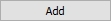
This key allows to add information on account receivable customer records. . The account receivable customer record will display and you are allowed to add any field.

This key allows to delete a customer record from the account receivable database. Select the record to delete and click on the REMOVE key. A warning message will prompt you for a confirmation to delete that record. Click on OK to delete this record.
Code
You will see the customer's A/R that refers to your accounting package.
Name
Your customer full name.
Address 1, 2, and 3
Customer address in the three lines available.
Postal Code
Customer zip code for the address.
Reference
If this account receivable is a company, you can enter a reference name.
Phone
Customer phone number.
Discount Rate
To have information about this function please call your Maitre'D dealer.
% Privilege
To have information about this function, please call your Maitre'D dealer.
Credit Limit
Enter the customer credit limit. This limit will be verified when you make a charge for that customer.
Amount Due
Maitre'D displays the current amount due that this customer owe to the store.
Total Amount
Maitre'D displays the running amount total for this account.
Available Credit
Maitre'D displays the current available credit that is the result of the following formula: (Credit Limit – Amount Due = Available Credit).
Printer
This option is driven by the operating system. This option allows to select the printer and parameters you wish to use to print your reports.
Log
The Log option allows to start and view operations traces about Accounting Interface Module.
Log Level
Three different Log level are available, Standard, Detail and Debug. This option is for trouble shooting purpose and should be use only with the supervision of your Maitre'D reseller.
![]()
Use the View key to access to log file.
Last updated
Was this helpful?