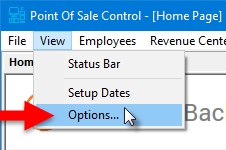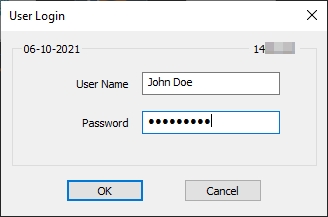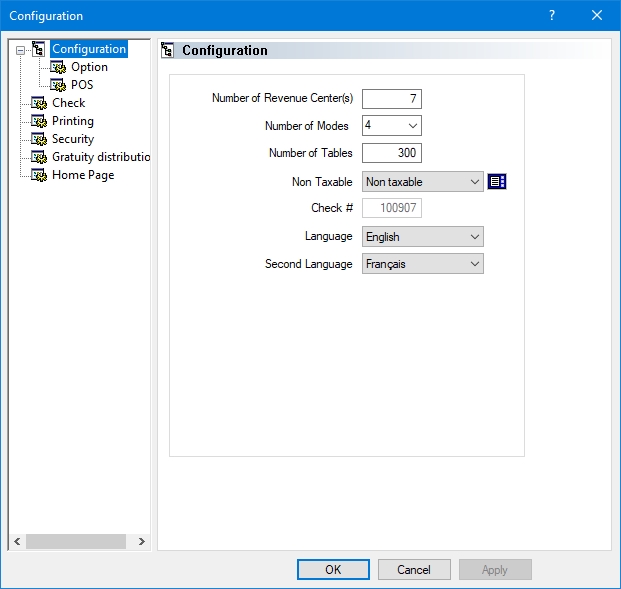Accessing Options for the Point of Sale Control Module
Last updated
Was this helpful?
Last updated
Was this helpful?
Follow these steps to access the Point of Sale Control module options:
Logon to the Maitre’D Back-Office with appropriate credentials. (Distributor or System Owner)
Start the Point of Sale Control module.
Click on the View menu and select the Options... option.
The Point of Sale Control module's options window opens on the Configuration branch.
Proceed to the following topic(s) for detailed information on each option.
Related Topics