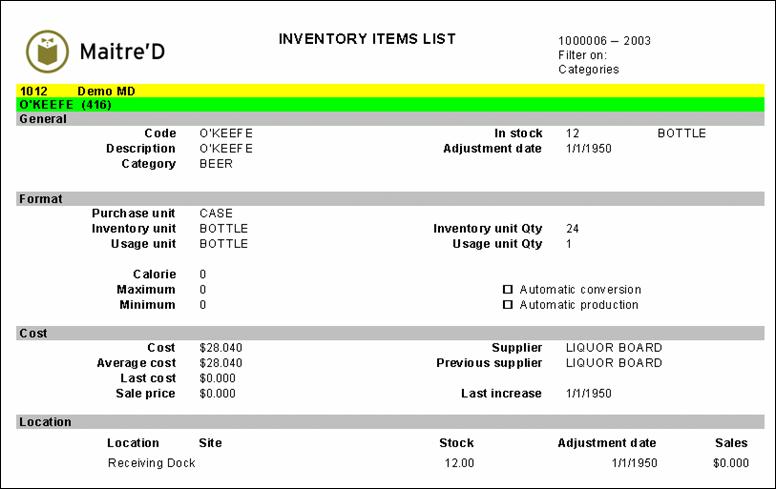Items Lists
Last updated
Last updated


Maitre'D's items list report allows to print a single sheet for each inventory item providing all the information about this item. From the report filter window, select the items, units, locations, suppliers, categories, departments and groups to be included in the report. The following is a sample of the items list report:
For each inventory item, this report is divided in four sections. The first section provides you with:
Code:
Product code of the item.
Description:
Full description for the item.
Category:
Category the item belongs to.
In Stock:
Theoretical quantity on hand.
Adjustment:
Last adjustment date.
The second section provides you with:
Purchase unit:
Inventory format in which the supplier bills the item.
Inventory unit:
Inventory format you use to count the ingredient during physical inventory.
Usage unit :
Inventory format you use this item as an ingredient in a recipe.
Calories:
Number of calories per Usage unit.
Maximum:
Maximum quantity, in Inventory unit, of this item you want to keep in stock.
Minimum:
Minimum quantity, in Inventory unit, of this item you want to keep in stock.
Inventory unit Qty:
Ratio between the Inventory unit and the Purchase unit.
Usage unit Qty:
Ratio between the Inventory unit and the Usage unit.
Automatic Conversion:
This frame can be enabled for an item has its own sub-recipe. If this frame is enabled, all of the items within the sub-recipe are updated when entering a purchase of the main item.
Automatic Production:
This frame can also be enabled for an item has its own sub-recipe. If this frame is enabled, all of the items within the sub-recipe are updated when the main item is sold. Otherwise, the main item is updated only when you enter a manual production.
The third section provides you with:
Cost:
Cost of the item per buying format.
Average Cost:
For a new inventory item, the Average cost is the same amount as the one in the Cost field. It will be updated automatically each time you enter a new purchase.
Last Cost:
Cost before the last price change.
Sale Price:
Sale price used when selling this inventory item with the Billing option.
Supplier:
Name of the current supplier for this item.
Previous Supplier:
Name of the previous supplier for this item.
Last Increase:
Date of the last price change.
For each location where the item can be found, the fourth section provides you with:
Location
Name of location where the item is found.
Site:
Site name for the item in this location.
Stock:
Theoretical quantity in this location.
Adjustment:
Last adjustment date in this location.
Sales:
Inventory items sales billed from this location.