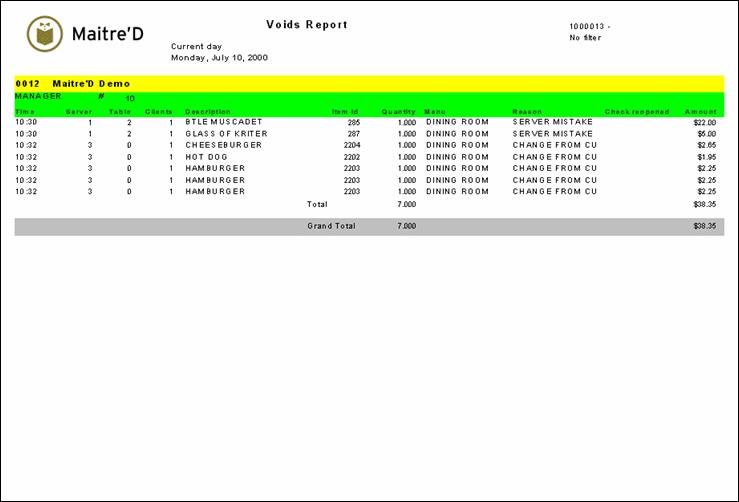Voids
Last updated
Last updated


Maitre'D voids report provides you with a list of all the voids for the selected date or period of time per employee. From the report filter window, select the appropriate date or period of time, Revenue Center and employees to be included in the report. The following is a sample of the voids report:
Employee name and server # from the POS Control module who did the void
Time:
The time the item was voided
Server:
The server # (from POS Control module) which voided the item
Table:
Table #
Clients
Amount of customers at the table
Description:
Revenue Center item description
Item Id:
Revenue Center item #
Quantity:
Voided quantity
Revenue Center:
Revenue Center name, revenue center the item was originally ordered from
Reason:
Void reason.If blank there may not be any void reason set up in your POS Control module or a void table occurred from the workstation or from the Back-Office.
Check reopened:
if a check mark in that field then Maitre'D did a void under table 0 to void all the items of a "reopened check", then Maitre'D let the user create the new check with the appropriate correction.
Amount:
$ Amount of the item voided